Before going into more details…
The Javascript Interpreter
Wikipedia states:
“An interpreter is a computer program that directly executes instructions written in a programming or scripting language without requiring them previously to have been compiled into a machine language program. It translates one Statement at a time.”
Phases
Tokenizing
Breaking up a source code string into meaningful chunks called, Tokens. For example, the source code var age = 7; can be tokenize as, var, age, =, 7 and, ;.
Parsing
Parsing is a methodology to take the array of Tokens as input and turn it into a tree of nested elements understood by the grammar of the programming language. This tree is called Abstract Syntax Tree (AST).
Code Generation
In this phase, the Abstract Syntax Tree is used as input, and an executable byte-code is generated that is understood by the environment(or platform) where the executable code will be running. The executable byte-code is then refined/converted even further by the optimizing JIT (Just-In-Time) compiler.
Scopes in Javascript
In JavaScript, scope refers to the accessibility and visibility of variables, functions, and objects within different parts of your code during runtime. Understanding scopes is crucial for writing clean, bug-free, and maintainable JavaScript code.
There are two main types of scope in JavaScript:
Global Scope
Variables and functions declared outside of any function or block have global scope. They are accessible from anywhere in your code, including within functions.
var globalVar = 10;
function globalFunction() {
console.log(globalVar); // Output: 10
}
globalFunction();
In this example, globalVar and globalFunction are accessible from anywhere in the code.
Local Scope
Variables and functions declared inside a function or block have local scope. They are only accessible within the function or block where they are defined.
function localFunction() {
var localVar = 20;
console.log(localVar); // Output: 20
}
localFunction();
// console.log(localVar); // This would result in an error since localVar is not accessible here
In this example, localVar is only accessible within the localFunction and cannot be accessed from outside.
Nested Scopes
Scopes can also be nested, meaning one scope can be contained within another. Inner scopes have access to variables from their parent (outer) scopes, but not vice versa.
var outerVar = 30;
function outerFunction() {
var innerVar = 40;
function innerFunction() {
console.log(outerVar); // Output: 30
console.log(innerVar); // Output: 40
}
innerFunction();
}
outerFunction();
// console.log(innerVar); // This would result in an error since innerVar is not accessible here
In this example, innerFunction has access to both outerVar and innerVar, but outerFunction cannot access innerVar.
Block Scope (ES6 and later)
With the introduction of let and const in ES6, you can also create block-scoped variables using the let and const keywords within blocks (e.g., if, for, while).
if (true) {
var x = 50; // Function-scoped
let y = 60; // Block-scoped
const z = 70; // Block-scoped
}
console.log(x); // Output: 50
// console.log(y); // This would result in an error since y is block-scoped
// console.log(z); // This would result in an error since z is block-scoped
In this example, x is function-scoped and accessible outside the if block, while y and z are block-scoped and cannot be accessed outside the if block.
Understanding scopes is vital to prevent unintended variable clashes and to write efficient and organized JavaScript code. It enables you to control the visibility and lifetime of variables and functions within your programs.
What is hoisting ?
MDN Web Doc defines hoisting in javascript as the process whereby the interpreter appears to move the declaration of functions, variables or classes to the top of their scope, prior to execution of the code
Hoisting is what allows this code to work:
sum(1, 1);
function sum(a: number, b: number): number {
return a + b;
}
ChatGPT’s description
Hoisting in JavaScript is a concept that can sometimes lead to confusion among programmers. It refers to how JavaScript behaves when it encounters variable and function declarations during the compilation phase. To help you understand hoisting visually, let’s explore some code snippets.
Hoisting with Variable Declarations
console.log(x); // Output: undefined
var x = 5;
console.log(x); // Output: 5
In this example, the variable x is declared and initialized with the value 5. However, before the declaration, we try to log the value of x, which results in undefined. This is because variable declarations are hoisted to the top of their scope during compilation but not their values. So, the code is interpreted like this:
var x; // The declaration is hoisted
console.log(x); // Output: undefined
x = 5; // The assignment stays in place
console.log(x); // Output: 5
Hoisting with Function Declarations
foo(); // Output: "Hello, I'm foo!"
function foo() {
console.log("Hello, I'm foo!");
}
In this example, the function foo is called before its actual declaration in the code. Surprisingly, it works without any errors. This is because function declarations are also hoisted to the top of their scope during compilation, allowing the code to be interpreted like this:
function foo() {
console.log("Hello, I'm foo!");
}
foo(); // Output: "Hello, I'm foo!"
Hoisting with Variable and Function Declarations
var y = 10;
function bar() {
console.log(y); // Output: undefined
var y = 20;
}
bar();
In this example, we have a variable y and a function bar. Inside bar, we try to log the value of y before its actual declaration and assignment within the function. Similar to the previous examples, variable declarations within the function are hoisted to the top of their scope, resulting in the following interpretation:
function bar() {
var y; // The declaration is hoisted
console.log(y); // Output: undefined
y = 20; // The assignment stays in place
}
var y = 10;
bar();
Visual Representation
Imagine hoisting as if declarations are physically moved to the top of their respective scopes during the compilation phase, like this:
// Code during compilation phase with hoisting:
var x; // Variable declaration is hoisted
console.log(x); // Output: undefined
x = 5; // The assignment stays in place
console.log(x); // Output: 5
function foo() {
console.log("Hello, I'm foo!");
}
foo(); // Output: "Hello, I'm foo!"
// ...
var y = 10;
function bar() {
var y; // Variable declaration is hoisted
console.log(y); // Output: undefined
y = 20; // The assignment stays in place
}
bar();
Keep in mind that hoisting can lead to unexpected behavior if not understood properly. Always declare your variables at the beginning of their scope and avoid relying on hoisting to ensure clearer and more maintainable code.